Ever pondered life pre-Google Maps? This tool has revolutionized the way we move and explore the world.
Ad
Whether it’s finding the quickest route to work or planning a trip, for App has become indispensable.
This guide will take you on a journey through the extensive capabilities of App, exploring its functionalities and tricks that can make your life easier.
From basic installation to advanced features for truck drivers, we’ve got everything covered.
Ad
Get ready to discover how to make the most of this powerful navigation tool. Let’s begin our journey through the fascinating world of Google Maps!
1.Step-by-Step Guide to Install Google Maps
Installing App is a simple and quick process. Follow these steps to have the app on your device:
- Access your device’s app store (Play Store for Android, App Store for iOS).
- In the search bar, type “Google Maps”.
- Locate the official Google Maps app in the results list.
- Tap the “Install” or “Get” button to start the download.
- Allow time for the app to fully download and install itself on your device.
- After installation, open o application and log in with your Google account.
That’s it! Now you have Google Maps installed and ready to use. Explore the various features and discover how the app can make your life easier.
2.How to Download Maps in Google Maps Offline
One of the most useful features of App is the ability to download maps for offline use. This is especially useful when you’re traveling to areas with limited internet connection.
To download maps in Google Maps for offline use, follow these steps:
- Open application and search for the area you want to download.
- Tap on the name or address of the area at the bottom of the screen.
- Select the “Download” option.
- Adjust the map area you want to download and tap “Download”.
- Wait for the download to complete.
Remember that offline maps are valid for 30 days, after which you need to update them.
When using offline maps, you’ll still have access to many Google Maps features, such as turn-by-turn navigation and location search.
However, some features that rely on real-time data, such as traffic information and business hours, may not be available.
3.Advantages of Using App Offline
Google Maps offline is a valuable tool for travelers and those who need to save data.
Take advantage of the features below to make your trips smoother and more economical.
- Mobile data savings: Navigate without consuming your internet plan.
- Access in areas without signal: Ideal for trips to remote locations.
- Faster navigation: No need to load online data.
- Advanced planning: Download maps of future destinations.
- Reliability: Don’t depend on an unstable connection to orient yourself.
In addition to these main advantages, using Google Maps offline also provides a more fluid navigation experience.
Since the data is already stored on your device, there are no delays caused by slow or unstable connections.
This is particularly useful in areas away from urban centers, where internet signal is often limited.
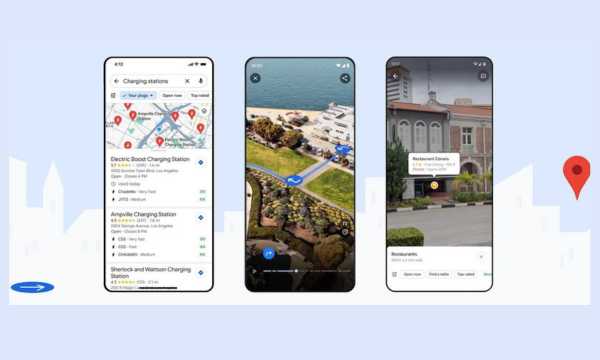
Google Maps: Route Optimization (Source Google)
4.How to Configure Traffic Alerts for Truck Drivers
By configuring Google Maps for trucks, you’re optimizing the tool for your specific needs.
One of the most used features is personalized traffic alerts.
Let’s learn how to set it up!
- Open of App and tap on your profile.
- Go to “Settings” and then “Navigation settings”.
- Select “Vehicle type” and choose “Truck”.
- Configure your vehicle’s dimensions and weight.
- Activate specific traffic alerts for trucks.
Traffic alerts for truck drivers in Google Maps are particularly useful.
They can include information about road works, accidents involving heavy vehicles, and even suitable stopping places for trucks.
5.App Functions Every Truck Driver Needs to Know
Google Maps offers a series of crucial functionalities for truck drivers, making their trips more efficient and safe.
These tools range from route planning to real-time location sharing.
Here are the main functions every truck driver should know:
- Routes for heavy vehicles: The app calculates suitable routes for trucks.
- Information about fuel stations: Locate stations and compare prices.
- Rest areas: Find safe places for stops and rest.
- Real-time traffic alerts: Avoid congestion and accidents.
- Location sharing: Stay connected with the operations center.
These basic Google Maps functionalities can make truck drivers’ lives significantly easier and more efficient.
However, the application goes beyond, offering advanced features that can be extremely useful for road transport professionals.
- Addition of intermediate stops: Allows planning meals, rests, and refueling along the way.
- Information on height and weight restrictions: Essential to avoid dangerous situations on bridges and in tunnels.
- Long-distance trip planning: Schedule your entire route, including stops, according to hours of service regulations.
6.Tips to Improve your Experience with Maps Offline
Maps offline are great allies when traveling to places far from urban centers.
But to improve your experience using these maps, here are some tips:
- Regularly update your offline maps to avoid expiration.
- Check if there’s enough space on the device for the maps.
- Restart the app if offline navigation doesn’t start.
- Make sure the device’s GPS is activated.
- If the map doesn’t load, try downloading it again.
- Keep the Google Maps app updated to avoid bugs.
If offline maps are consuming too much storage space, consider downloading only the specific areas you need, instead of entire regions.
You can also manage your offline maps in Google Maps settings, deleting those that are no longer needed.
By following these tips, you can ensure a smoother experience when using Google Maps offline. Remember that, in case of problems, you can contact Google support.
Conclusion
Google Maps is a powerful tool that goes beyond simple navigation. With its offline features, functionalities for truck drivers, and constant updates, it has become indispensable for millions of users.
By mastering its features, you can save time, money, and stress on your trips. From daily commutes to cross-country adventures, Google Maps adapts to various needs.
Its real-time updates, route optimization, and extensive database of locations make it an invaluable resource.
Whether you’re a casual user or a professional driver, the app’s user-friendly interface and continuous improvements ensure you always have reliable navigation at your fingertips.
So, explore, discover, and let Google Maps guide your way!



