Find out how Waze can be the ideal partner for truck drivers. See how to use the app and plan the best routes!
Ad
If you spend most of your day driving, you already know how essential it is to have an app that helps you escape traffic, plan smart routes, and find good stopping points.
That’s where Waze stands out as a true partner for truck drivers who want to save time and money on the road.
Although many people associate Waze with urban use, the truth is it has very useful features for those who work behind the wheel of heavy vehicles.
Ad
But does it really meet the needs of a professional truck driver?
If you want to know how to make the most of Waze on the highways, this article is perfect for you. We’ll explore the most useful and practical features for life on the road.
1. How to Set Up Waze for Heavy Vehicles
If you drive a truck or other large vehicle, you know that choosing the right route is essential to avoid unforeseen problems.
The app does not yet have a dedicated truck mode, but with some simple adjustments, you can adapt it and make your trips much smoother.
Here’s a step-by-step guide to configure Waze properly:
- Open the app on your phone.
- Tap on “My Waze” in the bottom menu.
- Go to “Settings” (gear icon).
- Select “Vehicle Details”.
- Under “Vehicle Type”, choose “Private Vehicle”.
Although there isn’t a specific category for trucks, this setup already helps to avoid complicated routes, considering different characteristics from a regular car.
This makes a difference when avoiding narrow streets, areas with traffic restrictions, or less suitable roads for large vehicles.
2. Optimize Routes and Plan Rest Stops
No one wants to waste time in traffic or take unnecessary detours.
Waze uses real-time information to suggest the best routes, avoiding incidents, construction works, and traffic jams.
Additionally, you can view gas stations, rest areas, and restaurants along the way. This makes planning mandatory stops much easier.
Another useful feature is the estimated arrival time calculation, which already includes traffic and possible stops. This is very helpful for organizing your day.
With this in mind, it becomes easier to plan your trip intelligently, without unpleasant surprises along the route.
You save time, reduce stress, and can plan strategic stops to rest, eat, and continue your journey more peacefully.
3. Find Cheap Fuel and Restaurants on the Road
For those on the road, saving fuel is essential.
Waze shows nearby stations with community-updated prices, helping you choose where to refuel without going off-route.
It also allows you to filter stations by price, distance, or even by brand, making the search much more practical.
You can also set the type of fuel you use, such as diesel, gasoline, or ethanol, ensuring the suggestions are truly relevant for your truck.
You can also find restaurants, snack bars, and support points with ratings from other drivers. This helps avoid surprises and allows for better choices.
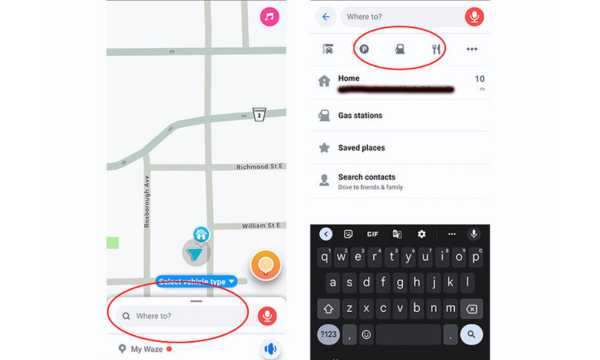
How to Find Restaurants and Gas Stations (Google Source)
4. Offline Maps: How to Use Waze in Remote Areas
If you often drive to regions with little or no internet coverage, or simply want to save your data plan, you can still use Waze offline with some limitations.
The trick is simple: set up your route while still online.
The app temporarily stores route information, allowing you to continue navigation even if you lose signal along the way.
However, be aware that certain features will be limited in this mode.
It won’t be able to update real-time situations, like traffic jams, accidents, or detours, and it also won’t recalculate the route if anything changes during the trip.
5. Customize Road Situation Notifications
The biggest advantage of this type of app is the real-time updates.
By using Waze, you receive notifications about incidents, road checks, construction works, and heavy traffic.
This information helps you prepare for unexpected events that could delay your route or even increase fuel consumption.
See how to Customize:
- Open Waze: Launch the app on your phone.
- Access the Menu: Tap the menu icon (usually ☰ or your profile picture).
- Go to Settings: Select the “Settings” option.
- Find Notifications/Alerts: Look for sections like “Notifications,” “Sound & display,” or “Alerts & reports.”
- Customize: Within this section, you will find options to enable/disable or adjust the types of alerts you wish to receive (such as traffic, hazards, police, construction, etc.).
With notifications appearing while driving, it’s easier to make quick decisions and ensure a smoother journey.
Moreover, the driver community collaboration keeps the system always updated and efficient.
Having access to instant information is key to avoiding surprises on the road and driving more safely.
This app makes traffic more predictable, allowing you to better organize your time and save resources during the trip.
6. How to Share Location with Others
Sharing your location is simple and very useful to inform family, colleagues, or clients about your route and estimated arrival time. Here’s how to do it:
- Open the app on your phone.
- Enter the desired destination in the search bar and tap “Go” to start navigation.
- On the navigation screen, tap the icon with three dots connected by lines, located in the bottom right corner.
- In the menu that opens, select the option “Send Location”.
- Choose the app through which you want to share, such as WhatsApp, message, or email.
- Select the contact or enter the recipient’s phone number/email and send the location link.
The recipient will receive a link showing your location in real-time on the map.
This feature is useful for coordinating meetups, informing about the progress of a trip, or ensuring safety during travel.

How to Share Your Location (Google Source)
7. Save Battery While Using the App
Waze is great, but it can drain your phone’s battery on long trips.
However, some tips can help you save power:
- Reduce the screen brightness.
- Keep only the voice navigation on.
- Close background apps.
- Use a high-quality car charger.
8. Extra Features That Also Help Truck Drivers
Besides the already mentioned functions, Waze has other features that can be useful for those who live on the road:
- Speed limit alerts.
- Weather change warnings (heavy rain or fog).
- Alternative route suggestions based on peak hours.
- Integration with music apps and podcasts to make the trip more enjoyable.
These details make a difference in daily life, making your trips safer and more comfortable.
Is Waze Worth It for Truck Drivers?
In the end, Waze proves to be an excellent tool for truck drivers looking for convenience, savings, and smarter routes.
Even though it’s not specifically designed for cargo transportation, its active community and frequent updates make the app a great ally on the road.
Whether it’s to avoid traffic, plan strategic stops, or simply have a reliable map at your fingertips, Waze deserves a place in your daily routine.
So, have you already used Waze on your truck? Try these tips and feel the difference!



